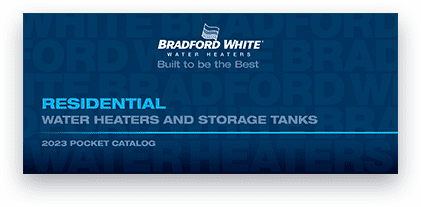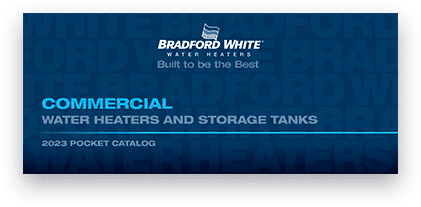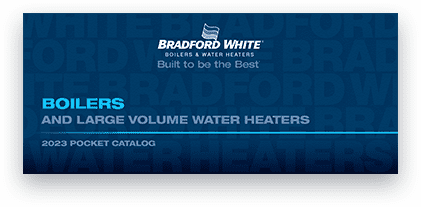PROFESSIONAL TOOLS
Digital Pocket Catalogs
Access Bradford White’s Digital Pocket Catalogs right on your device!
What are Digital Pocket Catalogs? User-Friendly Mobile Catalogs.
Bradford White’s new Digital Pocket Catalogs bring convenient product details, specs, and information right to your device.

Clickable Table of Contents
No more scrolling page after page. Simply click on the product you want to check out and get to that page, FAST!
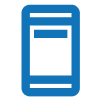
Mobile Friendly
Our new Digital Pocket Catalogs are easy to use on your device and can be bookmarked directly to your home screen for instant access.

Easily Sharable
You can easily send the link to share a Pocket Catalog.

Bookmark this web page to your device to easily access all three Digital Pocket Catalogs, right from your home screen!
Not sure how to bookmark the page to your device?
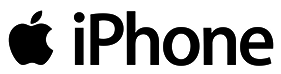
Bookmark this page directly to your Apple Device home screen:
- Select the “Share” button at the bottom of your screen
- Scroll down and select “Add to Home Screen”
- Alter the name of the bookmark if you’d like
- Select “Add” in the top righthand corner
- You’re done! You should now see the page listed like an app on your home screen
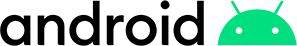
Bookmark this page directly to your Android Device home screen:
- Select the “Options” button at the top of your screen
- Scroll down and select “Add to Home Screen”
- Alter the name of the bookmark if you’d like
- Select “Add”
- You’re done! You should now see the page listed like an app on your home screen

 USA
USA CAN
CAN